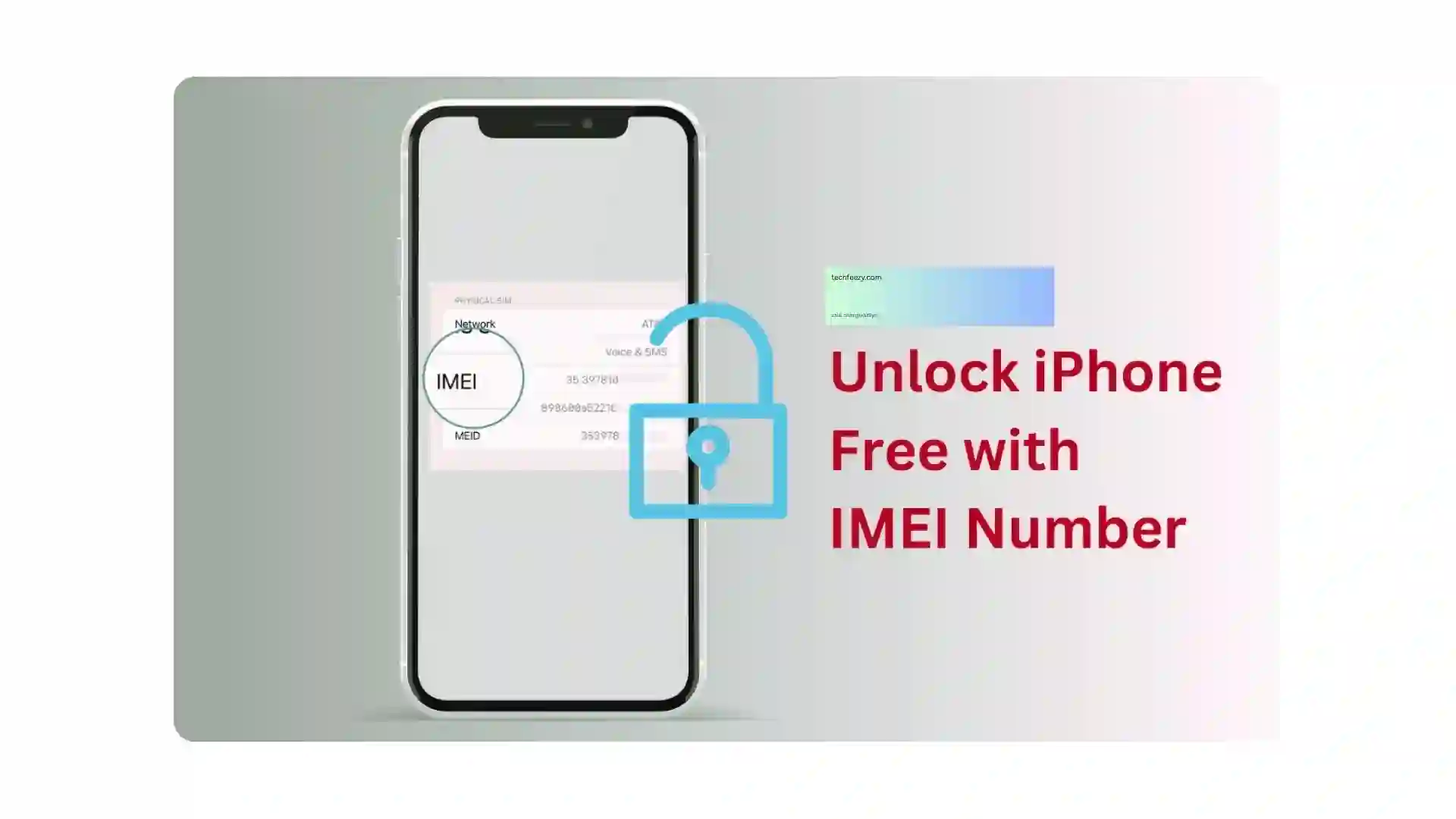Introduction
Staring at the dreaded "SIM Not Supported" message on your iPhone? Whether you're switching network carriers, traveling abroad, or bought a second-hand device, an unlocked phone offers invaluable freedom. The International Mobile Equipment Identity (IMEI) number is the golden key to unlocking your iPhone. While sketchy websites promise instant iPhone unlock miracles, the legitimate path to unlock your phone free with IMEI number often involves your original carrier. Let's demystify the process.
Understanding IMEI Unlocking: The Real Deal

Your iPhone's IMEI number is its unique fingerprint, registered globally. A SIM lock ties your device to a specific network carrier, preventing you from using other SIM cards. IMEI unlocking is the official process where the carrier removes this restriction directly from their database, associating your IMEI number with an unlocked status worldwide.
The Crucial "Free" Caveat

Yes, unlocking your iPhone via IMEI unlocking can be free, but only under specific conditions:
- You've Fulfilled Your Contract: If your device was purchased on an installment plan or tied to a service contract, you must have completed all payments and met the contract term.
- No Outstanding Balance: Your account with the original carrier must be in good standing, with no unpaid bills.
- Device Isn't Reported Lost or Stolen: Carriers will not unlock phones flagged as stolen or lost in their database (or national databases like GSMA). This is crucial for preventing crime.
- You're the Account Holder: Only the person authorized on the carrier account can initiate the unlock request.
How to Find Your IMEI Number

Before you can make an unlock request, you need your IMEI number. Here's how to find your IMEI number:
- Settings > General > About: Scroll down – your IMEI number is listed clearly. (This is the easiest method if your phone is functional).
- Dialing *#06#: Open the Phone app, dial
*#06#, and your IMEI number will instantly pop up on the screen. - SIM Tray: Carefully remove the SIM card tray. On most iPhone models (except very recent ones), the IMEI number is engraved on the tray itself.
- Original Packaging/Receipt: Check the barcode label on the original box or your purchase receipt.
The Legitimate Unlock Process (Free via Carrier)
Forget dubious "unlock service" websites charging fees or asking for your Apple ID password – that's a major red flag! Here's the safe and often free route:
- Contact Your Original Network Carrier: This is the only reliable way to get a genuine free unlock. Visit their official website and search for their "Device Unlock Policy" or "Unlock Your Device" page. Major US carriers (AT&T, T-Mobile, Verizon) have dedicated online portals for unlock requests.
- Submit the Unlock Request: You'll need to provide:
- Your IMEI number.
- Your account details (phone number, account holder name, possibly account PIN/password).
- The device's model.
- The reason for the unlock (e.g., international travel, switching carriers).
- Wait for Carrier Approval: Carriers have specific eligibility criteria and processing times (often 24-72 hours for eligible devices). They will verify if your mobile phone qualifies for a free unlock.
- Receive Confirmation: If approved, the carrier will process the unlock request in their database. They usually send an email confirmation. There is no physical "unlock code" needed for modern iPhones unlocked via IMEI.
- Complete the Unlock:
- Connect to iTunes (Optional but Reliable): Back up your iPhone. Connect it to a computer with iTunes (or Finder on macOS Catalina+). If a restore is needed, iTunes will guide you through it. Upon completion, you should see the "Congratulations, your iPhone has been unlocked" message.
- Insert a New SIM Card: Power off your iPhone. Remove the SIM card from the current carrier. Insert the SIM card from your new carrier. Power on the device. It should now connect to the new network.
- Check in Settings: Go to Settings > General > About. Scroll down to "Carrier Lock." If unlocked, it should say "No SIM restrictions."
Why Avoid Third-Party "Free" IMEI Unlock Services?

Promises of instant, free with IMEI number unlocks outside your carrier are almost always:
- Scams: They take your IMEI and money, then disappear.
- Blacklisted IMEI Risks: They might use fraudulent methods that get your IMEI blacklisted.
- Security Threats: Requests for your Apple ID credentials are phishing attempts aimed at hijacking your entire Apple account.
- Ineffective: They often fail, leaving you out of pocket and still locked.
- Illegal for Stolen Devices: They facilitate the use of stolen or lost phones.
What If My Carrier Says No?

If your carrier denies your unlock request, consider these options:
- Verify Eligibility: Double-check you meet all their requirements.
- Pay Off Device/Contract: If you haven't fulfilled obligations, this is the only legitimate path.
- Switch Carriers (Paid Unlock Later): Some carriers will unlock after a period of active service (e.g., T-Mobile requires 40 days). You might need to pay off the device first.
- Accept It's Locked: For now, continue using your current carrier or explore their international roaming plans if traveling.
FAQs
Q: Does unlocking via IMEI void my warranty?
A: No, a carrier-performed unlock does not void your Apple warranty.
Q: Can I unlock an iPhone reported lost or stolen?
A: Absolutely not. It’s illegal, and carriers will refuse.
Q: I entered an unlock code I bought online, but it didn’t work. Why?
A: Modern iPhones rarely use unlock codes. The primary method is carrier database unlocking via IMEI.
Q: Do I need to reset my phone?
A: Not always, but inserting a new SIM card or connecting to iTunes/Finder often triggers the unlock confirmation.
Unlocking Freedom, the Right Way
Unlocking your iPhone using its IMEI number is the most permanent and reliable method, especially when done free through your original network carrier. Avoid the risks of shady "free with IMEI number" services. By understanding the legitimate process, knowing how to find your IMEI number, and patiently submitting an unlock request, you can safely unlock your phone and enjoy the freedom to use any SIM card globally.