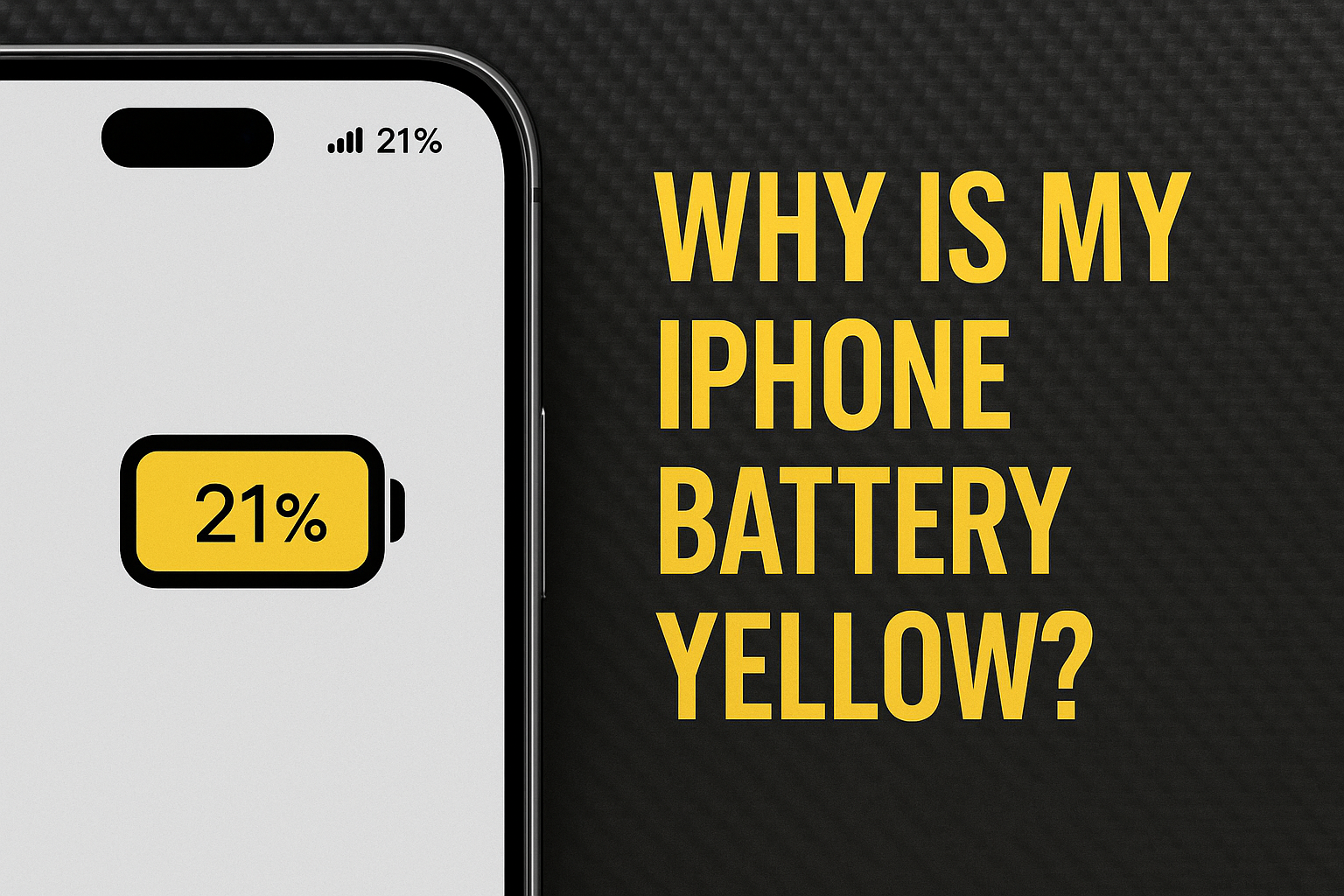What Does the Yellow Battery Icon Mean?
Seeing that yellow symbol tells you Low Power Mode is switched on. Two main things can make it turn on:
- Automatic activation: Your iPhone goes into Low Power Mode all by itself when the battery hits 20%.
- Manual activation: You can turn it on whenever you want right from Settings or the Control Center.
That bright yellow is an easy-to-spot alert that your phone is taking extra steps to guard its battery life.
What Low Power Mode Does to Your iPhone
When you flip on Low Power Mode, your iPhone quietly makes a bunch of changes to stretch out that remaining battery life:
Network and Connectivity Changes
- 5G service: It normally shuts off, except for big video streams or large files on iPhone 12 and 13 models.
- Email fetch: It pauses so new messages don’t pull power every few minutes.
- Background app refresh: All apps stop updating in the background while Low Power Mode is on.
Display and Performance Adjustments
- Auto-Lock: It slides back to 30 seconds, so the screen dims sooner.
- Display brightness: The screen dims automatically based on what it thinks you still need.
- Display refresh rate: If you have an iPhone or iPad with ProMotion, it drops to a steady 60 Hz.
- Visual effects: Some flashy animations are dialed down or turned off altogether.
iCloud and Download Features
- iCloud Photos: The photo-sync process takes a break till you charge again.
- Automatic downloads: Any app, music, or book updates wait until Low Power Mode is disabled.
How to Turn Off Low Power Mode

If you want to return your iPhone to normal speed and color, try one of these easy methods:
Method 1: Settings App
- Open Settings.
- Tap Battery.
- Toggle off Low Power Mode.
Method 2: Control Center
- Swipe down from the top-right corner of your screen.
- Tap the battery icon in Control Center.
Method 3: Voice Command
Just ask Siri: “Hey Siri, turn off Low Power Mode.”
Add Low Power Mode to Control Center

If you want to reach Low Power Mode fast, stick it right in your Control Center:
- Open Settings, then tap Control Center.
- Find Low Power Mode and hit the green plus sign.
- From there, you can swipe down, tap the battery icon, and turn it on or off in seconds.
When Low Power Mode Turns Off by Itself
Low Power Mode switches itself off automatically once your phone reaches 80% charge or higher. That way, your iPhone goes back to normal features as soon as it has enough power.
Extra Battery-Saving Tips

When Low Power Mode is on, try these simple tweaks for even more juice:
Manage Background App Refresh
- Open Settings, tap General, then select Background App Refresh.
- Either turn it off for all apps or pick specific ones to keep it running.
Shorten Auto-Lock Time
- Head to Settings, tap Display & Brightness, then choose Auto-Lock.
- Pick a quicker timeout like 30 seconds up to 5 you minutes.
Tame Visual Effects
- Go to Settings, then Accessibility, and open the Motion section.
- Flip the switch for Reduce Motion to cut battery-hungry animations.
DIY Photo Uploads
- Set iCloud Photos to upload only when your phone is charging.
- This stops constant syncing that can wear out your battery fast.
Check Battery Health
To see how your battery is holding up:
- Open Settings, tap Battery, and choose Battery Health & Charging.
- Look at the Maximum Capacity number.
- If it dips below 80%, think about replacing the battery.
And remember, the yellow battery icon appears when Low Power Mode kicks in. Knowing how to adjust these settings gives you better control over speed and everyday life.
Low Power Mode turns your iPhone’s green battery icon to an easy-to-miss yellow, and that’s not a glitch. Instead, it shows your phone is conserving energy by pausing background refreshing, dimming the display, and shutting extra notifications while you browse the web or watch videos. Because so many new features demand power, keeping the battery at 20 percent for an extended flight or hike makes this setting handy. Still, that same battery icon can flicker between yellow and green as you change the brightness or turn off data, leaving users a bit puzzled.